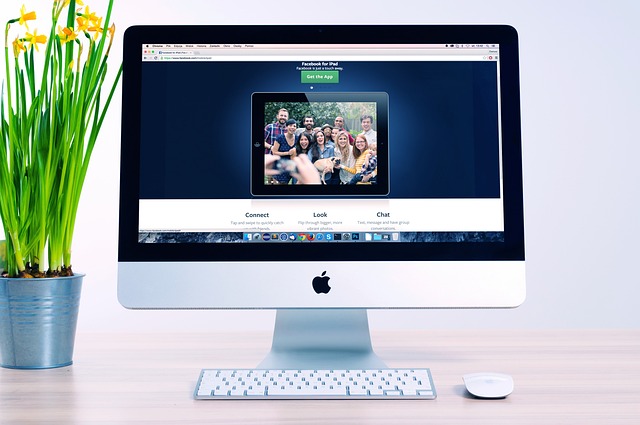Amazon SiteStripe Images Going Away – What To Do Next
There are some affiliate links below, but they are all products I highly recommend. For more info, view my disclosure here.
The way my heart dropped when I saw this email from Amazon ![]() If you use Amazon’s SiteStripe images, they’re not only removing them from SiteStripe on December 1, but images themselves will stop working on December 31.
If you use Amazon’s SiteStripe images, they’re not only removing them from SiteStripe on December 1, but images themselves will stop working on December 31.

Honestly, this is the WORST time for Amazon to do this, but Amazon’s gonna do what it wants. It is a great reminder not to put all your affiliate eggs in one basket, and focus on your golden geese, as Sadie of Passive Income Pathways says!
What To Do Before Amazon Removes SiteStripe Images
If you use Amazon images on your site, start working on removing them/exchanging for text links ASAP so you’re ready by the time they remove them.
Start by going through your highest traffic posts and ones that have the highest affiliate sales. You’ll need to go through posts one-by-one to look for any affiliate images that could disappear come December 31.

Sign up for exclusive access to our resource library, including this branding guide!
Amazon provided instructions to pull images using their API, but it is nowhere near as user-friendly as SiteStripe images – which, tbh, have always kind of sucked. I’ve never understood why we can’t select which image we want and it always seems to choose the ugliest one!
Here’s how to pull images using their API, from the email:
You can still include images with your links through our Product Advertising API (PA-API)*. Follow these steps to get started:
- Create a PA-API API key in Associates Central
- Make a single call to the GetItems operation
- Render the returned image URL on your site
You can continue to use SiteStripe text link and Mobile GetLink to create affiliate links for your content.
Now, I’m a super techy person and can figure out most tech things, but this sounds like a hot mess to do for every.single.image.
The best option for images is to take your own when possible. They tend to perform well and assure your readers that you do truly recommend the product based on your own experiences. Then you link the image using SiteStripe’s text link, which they say will not be going away.
Other Options For Amazon Associates Images
Yesterday I started testing out a new AI-powered affiliate link program using the very API that Amazon is pushing everyone to start using. I FREAKING LOVE IT.
It’s called Affi.Ai and uses AI to pull relevant products from Amazon based on the article title. It can also use OpenAI’s API to scan the article and offer more tailored suggestions.
I still have a TON of work to do to update affiliate blocks for specific products I recommend, but at least this made it much easier, and will be easier for new owners to redo affiliate links when I sell a site.
Here’s an example of an AI-generated 3-product block on a post about dog puzzles.

And here’s an example of a single product block where I wanted to recommend a specific item.

Here’s a demo of all the product boxes Affi.ai offers.
How To Configure Affi.ai
The plugin has lots of options that you can customize, but I kept it simple to start with Auto Mode for Amazon. I set my category, which is optional but since that site is exclusively pets, I figured it was worth setting that category. If you only want the affiliate blocks to show up on certain categories or tags, it has options for that too.
The Auto Mode blocks are awesome. It suggested products that I hadn’t even thought about! For a post about dog holidays, it suggested items like a holiday bandana pack and an advent calendar.

You can also recommend specific products easily by adding them to a single-product block. Here’s a quick video (no sound) of how to create an affiliate block for a specific product. You’ll need the Amazon Standard Identification Number (ASIN), a ten-digit alphanumeric code that identifies products on Amazon, or B002XCTUIQ in the image below.


When you install the plugin, it’ll show you a list of tutorials. These are a huge timesaver, so definitely check them out when you’re ready to add the plugin.
Here’s where you add your Amazon Tracking ID along with the API key and API Secret. You can find how to get those in the tutorial.

I’ll be updating this post over the next couple days as I test out all the features, so bookmark it and come back to see the latest details! You can also sign up for my email list and I’ll send out an email with updates.
Sign Up For Updates!
Sign up and you’ll also get access to exclusive resources for buying, growing, and selling websites!

Update 11/15- For those wondering how the plugin impacts site speed, it seems like it’s very lightweight! I ran a GTMetrix test with and without the plugin. While speed fluctuations are very normal, the site tested slightly better with the plugin than without! I temporarily deactivated my cache plugin to get an accurate test.
With Affi.ai plugin disabled:

With Affi.ai plugin active:

Also, another great feature I noticed today is that when an item is discontinued from being listed on Amazon, it shows up as orange text, along with the specific post it’s linked on. Makes it much easier to keep your affiliate links accurate!

Here’s an example of the impact the plugin has made. I compared it to the same time period last year. I have about the same levels of traffic on the few sites I use Amazon Affiliates on. The clicks went way down, but the ordered items went WAY up. The conversion rate went from 2.63% to 6.84%!


Now that I’ve had the plugin up and running for well over a month, I still 100% recommend it!