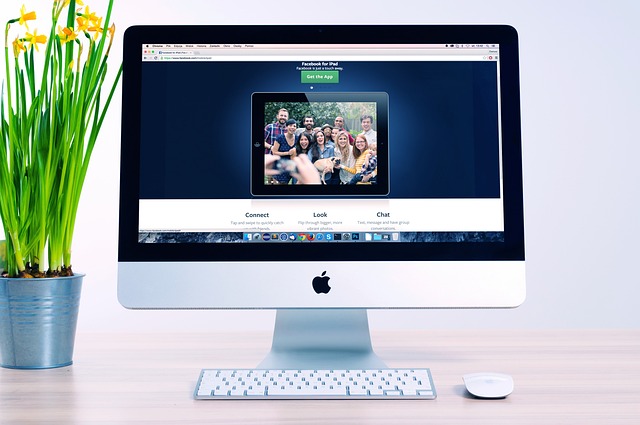Set Up Your Niche Site for Selling Digital Products
There are some affiliate links below, but they are all products I highly recommend. For more info, view my disclosure here.
You’ve got a niche website and you’re thinking about flipping it down the road. But why wait to start making money from it?
Adding digital products for purchase is a great way to boost your site’s value for if/when you do decide to sell, plus it can bring in some income while you’re growing your site.
Now, I know what you might be thinking – setting up a whole digital product system sounds expensive, or just a headache. But here’s the thing: with tools like SureCart, SureTriggers, MailerLite, and Kadence, it’s actually pretty straightforward. And you can get started for FREE (my favorite!)
These tools work together to help you set up your products, automate your sales process, keep in touch with customers, and make your site look good while doing it all, without crazy stress!

Sign up for exclusive access to our resource library, including this branding guide!

Why Sell Digital Products
Selling digital products offers an exciting way for you to share your ideas while making a profit. Digital products are intangible items that exist beyond the physical world, often taking the form of knowledge and expertise packaged in various formats. They offer a unique opportunity to connect with a global audience with just a few clicks.
Types of Digital Products
let’s talk about what kind of digital products you might want to sell on your niche site. The sky’s the limit, really, but here are some ideas that could work well:

eBooks or Guides: Say you’ve got a gardening site. Why not put together a guide on “10 Foolproof Vegetables for First-Time Gardeners” or “The Ultimate Guide to Composting in Small Spaces”? These could be quick reads that solve specific problems for your audience.
Templates or Printables: Running a productivity blog? Create some printable planners or to-do lists. People love stuff they can download and use right away. Think “The ‘Get It Done’ Daily Planner” or “Meal Prep Made Easy: Weekly Menu Templates”. Got a finance site? A simple budgeting spreadsheet or a debt payoff calculator could be super useful for your visitors.
Video Tutorials or Courses: If your niche is something like DIY home repair, short video courses could be gold. “Fix Your Leaky Faucet in 30 Minutes” or “Weekend Warrior: Basic Carpentry Skills” could be big hits.

The key is to think about what your specific audience needs. What problems are they trying to solve? What skills are they trying to learn? Your digital products should be the answer to those questions. You want them to be simple for people to use, while being super valuable and helpful!
Remember, you don’t have to be the world’s top expert to create something valuable. You’ve got knowledge worth sharing. Start small, see what resonates, and go from there.

Benefits of Selling Digital Products
Selling digital products not only taps into your creative side but also comes with multiple perks that make it a worthwhile venture:
- Low Overhead: Forget about manufacturing and shipping costs. Digital products are cost-effective, as they don’t require physical materials or inventory.
- Scalability: There’s no limit to how many copies you can sell. Once your product is ready, it can be sold hundreds or even thousands of times with minimal extra effort. If you can sell it once, you can sell it 100x!
- Flexibility: Work on your digital products anytime, anywhere. All you need is a computer and an internet connection, making it perfect for a flexible work-life balance.
- Passion-Driven: Since you’re in control, you can focus on what you love and are good at. Transform your hobbies or professional skills into products that benefit others. I love planning date nights for us, so I created a 2025 Date Night Planner. Not only does it benefit my readers, it benefits us because we actually use it!

Why Use SureCart?
SureCart makes selling digital products easy. It handles payments, delivers your products, and helps you set up your store. You can start for free, making it perfect for beginners.
Why Use SureTriggers?
SureTriggers connects your tools and automates tasks. When someone buys your product, it can update your email list automatically. This saves you time and keeps everything organized.
Why Use MailerLite?
MailerLite helps you stay in touch with customers. You can send welcome emails and special offers easily. It also helps you group customers based on what they’ve bought, so you can send them relevant information.
Why Use Kadence?
Kadence helps make your website look good without needing design skills. It offers ready-to-use designs and makes sure your site works well on mobile devices. This helps showcase your products effectively.
Together, these tools make selling digital products simpler. They handle the technical stuff so you can focus on creating great products for your niche site.
Setting Up Your Product with SureCart
Are you ready to launch your digital product into the world? With SureCart, you can easily set up, manage, and sell your digital creations. Plus, you can get started for free, and honestly, the free plan offers SO much you can use it for awhile before needing to upgrade.
Why SureCart is Awesome
I seriously love everything SureCart. I’ve been a member of their Facebook group for years and they’re so active and responsive to everyone. If someone has a feature request, they’ll talk through the use cases and if it seems like something they can add, it gets put on the roadmap.
For example, people were asking for an affordable affiliate tracking program. IDK if you’ve ever looked into any affiliate management plugins, but many of them, like AffiliateWP, are pretty expensive, and not really worth it when you’re just getting started.
SureCart has a free version included in their Launch plan, which is perfect for when you’re growing and may want to have affiliates, but aren’t ready to spend a few hundred dollars on an affiliate management system.
Plus, SureCart is actively working on a lightweight digital course platform that should hopefully be available in November 2024.
I’ve used a few other digital course platforms and never really liked having my courses hosted off my site like with Podia and Teachable, so I settled on LearnDash for now, but I’m super excited to make the switch once it’s available.
Install the SureCart and SureTriggers Plugins
First, head to your WordPress Plugins page and search for SureCart. Activate both SureCart and SureTriggers (you’ll need this later to sync purchases to MailerLite).
Once you activate SureCart’s plugin, it will walk you through the signup process. You’ll want to select the Launch plan to get started for free.

Once SureCart is activated, head there and follow the prompts to select your plan and set up your account.

Then you’ll want to connect Stripe or whichever payment gateway you prefer.
Once those details are set, it’s time to customize your shop! Head to Surecart>Settings and go through the tabs to make sure everything is set to match your brand.
The most important sections are Store Settings, Design & Branding, and Notification Settings. Make sure your contact information is accurate so customers can reach you if they need to.

Adding Your Digital Product
Now that your account is up and running, it’s time to add your digital product.
- Click on “Add New Product” in the dashboard. You’ll be taken to a form where you can input all the details.
- Enter a catchy product name that grabs attention and is also optimized for SEO. I went with the ultra-creative name “Travel Planner” for now lol.
- Write a description that highlights the benefits of your product. Think about what makes it unique and why someone would want to buy it.
- Set your pricing.
- Upload images or files that represent your product. Visuals are like the wrapping on a gift—they make a great first impression.



Now it’s time to create your custom checkout form! This allows you to place it directly on the landing page, minimizing checkout friction. On the left side under SureCart, click Custom Forms.
Select the template you want to start with (for digital products, I like Simple) and add your product. You can change the settings as needed. For example, if you want buyers to go to a custom thank you page, you can link to it here.

Once you click next, it’s time to design your form. The Simple form is very basic and clean, but I prefer getting my customers’ names for email personalization.
To do that, click the Plus sign and search for First Name, then Last Name. You can make those required fields. Once you have it set up the way you want, hit publish, then go back to the Checkout Forms list and copy the shortcode [ sc_form id=123456 ].
I copy/paste a LOT and sometimes forget I have something important copied, so I’ll save it in a quick Google doc or email draft just to avoid having to go back/forth.

Creating the Sales Page with Kadence
Now it’s time to build your landing page! Using Kadence makes it so much easier to create an attractive, efficient sales page that stands out.
You’ll want a layout that’s clean and visually appealing to grab your visitors’ attention immediately. Consider these aspects:
- Minimalist design: Keeps the focus on your product.
- Bold headlines: Draw the eye to key information.
- Intuitive layout: Guides the visitor smoothly through the page.
The goal is to make your product the attention-grabber while ensuring the page is easy to navigate and free of distractions. If you have ads, turn them off on sales pages. Also avoid sending them to other pages on your site. You want clean, simple, and distraction-free to help convert.
Optimizing for Conversions
Getting visitors is one thing, turning them into customers is another. A sales page should encourage action. How do we do that? By optimizing for conversions. Here are some strategies to ensure your page doesn’t just look good, but also converts:
- Clear call-to-action (CTA): Make it impossible to miss. Use strong, clear CTAs like Buy Now, Get It Here, etc.
- Testimonials and social proof: Show that others trust and love your product.
- Limited-time bonuses: Create urgency and drive quick decisions.
- FAQs: Address potential questions they may have, or questions you’ve received.

I like having a button directly at the top (above the fold – before users scroll) that links directly to the payment form. Using #text as the link in the button will allow readers to click the button and be taken down to the form on the same page.
Then you can add your mockup product images, and at the bottom of the page, add a final headline CTA. This is where we’re going to add the anchor for your buy button above.
Click on your headline that you want the anchor to jump to, and click on advanced on the right side of the screen. Under the HTML Anchor section, enter the word/phrase you used in the button link without the hashtag.
So button = #buyplanner and Anchor = buyplanner. That’s it! Now once you publish, the button will take you directly to the checkout.

You can have multiple buttons on one page, so I like adding a buy button to each section on longer pages.
Next, add your checkout form using a Shortcode block, where you paste that code we saved earlier. Hit publish and your page is live!

Once it’s live, it’s time to test it out! Open your page in incognito mode or another browser. Look for typos, weird layout issues, and overall user-friendliness. You can set up a coupon code in SureCart to make your product free for testing and go entirely through the checkout process.
Then once you’re confident it’s ready, test it one more time, and even have a low-tech friend/family member test it out just to be safe!
Automating Your Sales with SureTriggers
Now, everything you’ve done to this point has covered setting up your checkout, creating your product listing, and getting it to your customer. We’re going to take it a step further by making sure those emails end up in your MailerLite list.
Setting Up Triggers
This is a simple overview of how you’ll add purchasers to MailerLite from SureCart. Head to MailerLite and create a new group for purchasers.
This segmentation is helpful so you can exclude them from promo emails for the product they already own. The trigger setup walks you through it, but here’s an overview of the steps.



Once you’ve set up your workflow, time to test the process fully! Load your landing page in a different browser and go through the entire checkout process. You’ll lose a tiny bit of the Stripe fees, but paying for your product is super important and you don’t want to lose potential sales due to some error that only pops up on payment.
Things to look for:
- Purchase successfully processes
- Product delivery email is received on the customer’s end
- Contact is successfully added to MailerLite
Once you’ve fully tested it and everything looks good, you’re ready to sell!